EFTPOS Tupelo
The Windcave XML socket interface allows Point of Sale (POS) applications to integrate with Windcave Secure Card Readers to take payment in a card present attended environment.
This communication between POS and terminal is managed by the Windcave SCR Controller software installed on a Windows or Linux machine. By default the XML interface will be installed and configured to listen locally i.e. 127.0.0.1 on port 2008.
The SCR Controller software will also manage the forwarding and receiving of encrypted messages between terminal and the Windcave Host.
Below is a high-level overview of the solution in a typical EFTPOS merchant environment:
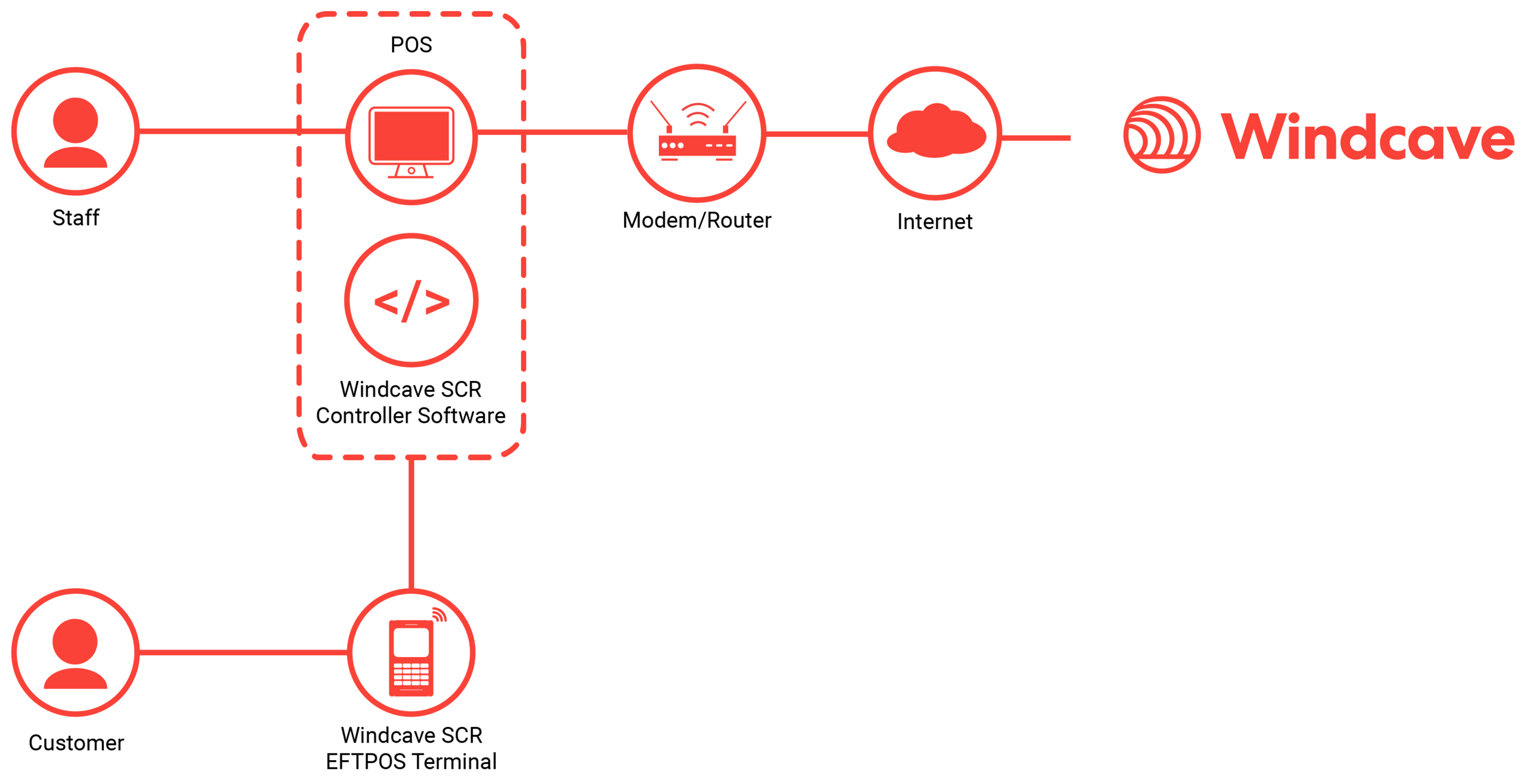
To begin integration using XML socket interface, you will need the following:
Getting Started
| Component | Explanation |
|---|---|
| Development Hardware & Test Cards | A Windcave Secure Card Reader loaded with test keys can be provided along with suitable test cards. Please contact your Windcave Account Manager or email our Sales team. |
| Development Account | Development access to the Windcave Payline® web portal will be issued when you receive your development hardware and test cards. This will allow you to view all transactions processed via your development terminal. |
| SCR Controller Software | The SCR Controller software can be downloaded from here. |
| Development Support | Any integration questions can be directed at our development support team by emailing [email protected]. |
| Component | Explanation |
|---|---|
| POS Environment |  The SCR Controller supports the following versions of Microsoft Windows: The SCR Controller supports the following versions of Microsoft Windows:
 Due to the multitude of Linux distributions available, Windcave cannot guarantee that the SCR Controller will be compatible for every single Linux distribution. Due to the multitude of Linux distributions available, Windcave cannot guarantee that the SCR Controller will be compatible for every single Linux distribution.Technically SCR Controller will work on virtually any Linuxbased system with x86, x64 or ARM family CPU. Please contact your technical contact lead at Windcave or email [email protected] to validate compatibility. Please ensure the following information is provided: Linux Distribution, Init Script and CPU processor. |
| User Interface Management | The POS/operator dialogs need to be managed by POS application. Please contact Dev Support if your POS does not meet this requirement. |
| Receipt Printing | Printing of receipts can be managed by SCR Controller or POS application. EnablePrint setting in SCR Controller configuration file will need to be set accordingly. 1=SCR Controller Printing or 0=POS Printing. |
| Receipt Printer | A minimum of one receipt printer is required to process transactions. The majority of setups consist of one receipt printer per terminal and POS; however the solution can also be configured for shared network printing also. Before proceeding, please make sure a test page can be successfully printed. Windcave recommends Tysso USB thermal receipt printers; these can usually be purchased from a local stationery or point-of-sale hardware supplier. Please contact your Windcave Sales Account Manager or call/email our Sales team at [email protected]. |
| USB / Serial Port | One free USB or Serial port is required for the terminal. When requesting a terminal please ensure that the appropriate cables are requested for your desired connection type. Please note that external DC power will be used for the Serial option. |
Firewall Considerations
The Windcave Secure Card Reader solution requires access to our UAT host for testing and our SEC host for production/live traffic.
The communication protocols used are HTTPS & TCP
Test
HTTPS Address: https://uat.windcave.com/scr.aspx, Port: 443
TCP Address: uatscr.windcave.com, Port: 65
Production
HTTPS Address: https://sec.windcave.com/scr.aspx, Port: 443
TCP Address: scr.windcave.com, Port: 65
Software Components
| Filename | Type | Description |
|---|---|---|
| PxScrController | .exe | Windcave SCR Controller software. The SCR Controller will be installed and run as a service if using Windows OS. |
| PXSCRCONTROLLER_CFG | .txt | The configurations file for the SCR Controller. |
| LOG | directory | Folder for all SCR Controller log files. |
| PXSCRCONTROLLER_* | .log | SCR Controller log files. The filename is prefixed with PXSCRCONTROLLER and appended with Machine Name, Date Stamp and Time Stamp. |
| dpseftxc | .exe | Standalone client to perform non-integrated transactions and functions. |
| dpseftx | .ocx | ActiveX Control. Only required for dpseftxc application & ActiveX integrations. |
| DpsEftTray | Standalone Tray application. Allows access to the config and maintenance control panels. | |
| pxjview | Standalone Journal Viewer application. Allows access to past transaction history/receipt data. | |
| uninst_scr | Uninstaller | |
Basic Communication
Each individual message sent to or received from the SCR Controller should be formatted as follows.
Each individual message sent to or received from the SCR Controller should be formatted as follows.
The same message format is used for messages in both directions. Each Message item has two attributes.
- The first attribute, type, specifies the type of data that is present in the message. The SCR Controller and the POS software must examine the type of each message and take the appropriate action.
- The second attribute, id, is used to track associated messages. This attribute is optional but strongly recommended. When the POS software specifies an id in a Message sent to the SCR Controller, all corresponding messages sent in return will contain the same id value. This is particularly useful when an operation causes multiple messages to be sent back to the POS software.
Any line breaks inside the message data will be encoded to single-byte format, i.e. the line break is encoded as '0x0A'. All messages will be encoded into ASCII format.
Unsolicited Messages
These messages are usually sent from SCR Controller to POS system. An unsolicited message may or may not be associated with a request message. It is usually used by SCR Controller to display information on the POS system’s screen or prompt for user input from POS system.
It will also be used for notifying the status changes of SCR Controller and/or terminal. Depending on the type of unsolicited message the POS system may need to take actions upon receipt of the message. This is important in situations where the POS system is shutdown or has crashed in the middle of a transaction, and the SCR Controller is awaiting feedback from the POS. The POS application must be able to reconnect immediately to the XML listener upon restart to resume the process.
Status
This is an unsolicited message that tells the POS system that the status of terminal has changed e.g. terminal is disconnected.
This message contains the information of the EFTPOS terminal status.
The message is identical to the GetStatus Response Message apart from the type attribute being Status instead of GetStatus.
Display
This is an unsolicited message that tells the POS system to display dialog/buttons to the POS operator.
An unsolicited message may be associated to a request message or not.
The data inside this message indicates the message to be displayed, and whether there are any buttons that should also be displayed.
Below is the description of fields and example message.
If buttons are to be displayed, the POS system must allow for the buttons to be pressed. When any such button is pressed the POS should send a Button message to the terminal.
| Element Name | Description |
|---|---|
| type [Attribute] | Display |
| Id [Attribute] | Id of the message. Will correspond to the Id of the message request. |
| Text1 | This is the message display line 1 of the dialog. |
| Text2 | This is the message display line 2 of the dialog. |
| Button1 | Contains label for a button that permits the POS to interact with the transaction. |
| Button2 | Contains label for a button that permits the POS to interact with the transaction. |
| Button3 | Contains label for a button that permits the POS to interact with the transaction. |
| Beep | If present and set to 1 the POS should beep to indicate that it requires user input. |
ClearDisplay
This is an unsolicited message that Notifies the POS system that it should remove any dialogs/buttons that it was asked to display.
| Element Name | Description |
|---|---|
| type [Attribute] | ClearDisplay |
| Id [Attribute] | Id of the message. Will correspond to the Id of the message request. |
Normal Messages
These messages are usually request/response pairs. The request message is usually initiated by POS system to make a request to the SCR Controller and then being replied by the SCR Controller in the format of response message. The response message uses the same format as the request message and includes a common field “Success” to indicate whether the request is successfully being processed by the SCR Controller and terminal.
The acknowledge message will include the "success" element set to "1" and other message specific fields.
It will look like the following:
The error (NACK) message will include the "success" element set to "0" and two other elements "Reco" and "ResponseText" to specify the error details.
It will look like the following:
The terminal can only perform one operation at a time. Consequent request messages will be rejected if the previous request is still pending processing.
An ACK or NACK response message indicates that the pending request has been processed completely.
Functions
Logon
In order to prepare the terminal for processing transactions, the Logon message is used.
A Logon uses the assigned merchant number and terminal ID to login to the banking switch. Logon functionality is mandatory.
A manual merchant Logon can also be used as a manual trigger to restart online processing after a period of offline processing and to manually trigger a configuration download from the Windcave host (if there are changes).
Logon Request Message
| Element Name | Description |
|---|---|
| type [Attribute] | Logon |
| Id [Attribute] | Example: Id of the message. Will correspond to the Id of the message response. |
Logon Response Message
| Element Name | Description |
|---|---|
| type [Attribute] | Logon |
| Id [Attribute] | Id of the message. Will correspond to the Id of the message request. |
| ReCo | Two-character code indicating the outcome. |
| ResponseText | A textual description of the outcome. |
Transaction
Notifies the terminal that the POS system wishes to initiate a transaction.
The message data specifies the type of transaction and the amount to be processed.
Transaction Request Message
| Element Name | Description |
|---|---|
| type [Attribute] | Transaction |
| Id [Attribute] | Id of the message. Will correspond to the Id of the message response. |
| Account | The merchant account which this transaction is to be process under. If this parameter is not present the default merchant account will be used. |
| AmountAuth | The amount in dollars and cents for Purchase transaction. This parameter is only valid for Auth transactions. |
| AmountCashOut | The amount in dollars and cents of cash that the customer wishes to withdraw as part of this transaction. This parameter is only valid for purchase transactions. If this parameter is not present it will be assumed that no cash is to be withdrawn. |
| AmountPurchase | The amount in dollars and cents for Purchase transaction. This parameter is only valid for Purchase transactions. |
| AmountRefund | The amount in dollars and cents to be refunded. This parameter is only valid for Refund transactions. |
| DpsTxnRef | Unique transaction identifier returned for every transaction. Required input for Refund transactions or Complete transactions. |
| MerchantReference | A free text field describing the transaction (order number etc). The merchant reference is stored against this transaction and is made available in Windcave Payline® web portal and reports. |
| TxnType | The type of transaction to be processed. Standard allowed values are: Purchase, Auth, Refund. |
| TxnRef | Unique reference for the transaction. Used to match transaction requests with responses. |
Transaction Response Message
| Element Name | Description |
|---|---|
| type [Attribute] | Transaction |
| Id [Attribute] | Id of the message. Will correspond to the Id of the message response. |
| AccountType | The type of account selected by the customer. Possible values include: Cheque Saving Credit |
| AmountAuth | The amount in dollars and cents for an Auth transaction. This parameter is only valid for Auth transactions. |
| AmountCashOut | The amount in dollars and cents of cash that the customer wishes to withdraw as part of this transaction. This parameter is only valid for purchase transactions. If this parameter is not present it will be assumed that no cash is to be withdrawn. |
| AmountPurchase | Total Amount of purchase. This parameter is only valid for Refund transactions. |
| AmountRefund | The amount in dollars and cents to be refunded. This parameter is only valid for Refund transactions. |
| AmountSurcharge | The additional amount charged by the merchant in dollars and cents added to the Purchase Amount. |
| AmountTip | The additional amount in dollars and cents added to the Purchase Amount for Tipping/Gratuity. |
| AuthCode | Authorisation code from the bank. |
| Authorized | If this value is 1 the transaction has processed successfully. If this value is 0 the transaction was declined or cancelled. |
| CardHolderName | The card holder name. |
| CardNumber | The card number (masked). |
| CardType | Type of card used to perform the transaction. |
| DpsBillingId | The unique Card Token ID generated by Windcave when adding a card, used for recurring billing. |
| DpsTxnRef | Unique transaction identifier returned for every transaction. |
| ExpiryDate | The card expiry (masked). |
| MerchantId | The identifier of the merchant. |
| MerchantReference | A free text field describing the transaction (order number etc). The merchant reference is stored against this transaction and is made available in Windcave Payline® web portal and reports. |
| Rid | The RID of the EMV transaction (only applicable if EMV card is used). |
| Pix | The Pix of the EMV transaction (only applicable if EMV card is used). |
| Reco | Two-character response code that indicates the outcome of the transaction. |
| ResponseText | Text that indicates the outcome of the transaction. |
| Success | Indicates the success of a method call. |
| SettleDate | Estimated date on which the funds will be cleared. |
| Stan | The System Trace Audit Number which identifies the transaction number processed through the merchant account. |
| TerminalId | The identifier of PINpad terminal. |
| TxnDateTime | Date of the transaction as reported by the EFTPOS network. The format is "YYYYMMDDhhmmss" |
| TxnType | The type of transaction to be processed. In this case it would be Purchase. |
| TxnRef | Unique reference for the transaction. Used to match transaction requests with responses. |
Tokenisation & Rebilling
For tokenisation you must store the DpsBillingId from the Setup Phase of the secure card reader Transaction Response Message, then use one of the eCommerce APIs to perform the rebilling phase transactions, such as PxPost.
Auth-Completion
Overview
Windcave supports Auth/Completion.
An "Auth" transaction verifies that funds are available for the requested card and amount and reserves the specified amount.
A "Completion" transaction is sent at a later date to cause funds transfer for the previously authorised amount, or a smaller amount if the total original value is no longer required.
This transaction set is useful when the merchant needs to ensure that funds up to a certain limit are available but the actual total amount is not yet known or goods or services have not yet been delivered.
Operation
1) Authorization
In the Transaction Request Message, set TxnType to "Auth" for the amount to be authorised.
The Auth response contains a DpsTxnRef.
The funds are not transferred from the cardholder account.
2) Completion
After a successful Authorization transaction, but within 7 days maximum, a completion transaction must be sent containing the DpsTxnRef returned by the "Auth" transaction.
A Completion cannot be performed via the secure card reader, it must be processed via one of the eCommerce APIs, such as PxPost.
Please see the Auth-Completion process via PxPost for more information.
Refunds
There are different methods for performing refunds from the terminal.
The customer's card must be present in all cases and if it is a standalone refund then a Merchant Refund Card will be required for authorisation.
To enable refunds and obtain a merchant refund card, please contact [email protected].
Matched Refund Transaction Request Message
Matched refunds are a refund directly from the POS, the DpsTxnRef of the initial transaction must be included.
The refund amount can be any amount up to the original transaction amount.
The unique TxnRef is used separately as a reference to the refund and must be unique.
The customer's card must be present in order to perfom the refund transaction from the terminal.
Unmatched Refund Transaction Request Message
To initiate a refund directly from the POS you will need to authorise with a merchant refund card. The merchant refund card is setup by Windcave.
For authorization the terminal will prompt for the merchant's refund card to be swiped and PIN entered before the customer presents their card for the refund.
For extra security, it is expected the POS requires own authorization before requesting unmatched refund via the POS.
Surcharge
A surcharge is an additional charge, payment or fee that is added to the cost of a good or service.
Using the surcharge functionality we can add an addtional surcharge amount on top of the original amount of the transaction.
If a surcharge amount is added to the transaction, then the Transaction Response message will contain the AmountSurcharge field.
The surcharge amount is not set in the Transaction Request, it is configured on the host as a set amount value or a percentage of the original transaction amount.
To apply a surcharge per transaction, please contact [email protected] and provide the account details such as terminal IDs, Card Name and Fee to be applied for each card you accept and wish to apply a surcharge amount for all transactions.
Tipping
Tipping refers to an optional additional gratuity amount that is added on top of the original amount of the transaction.
The tip amount is not set in the Transaction Request, if an amount for gratuity is to be added to the transaction, it will be entered on the terminal directly.
If a tip amount is added to the transaction, then the Transaction Response message will contain the AmountTip field.
To enable the optional Tipping/Gratuity entry for transactions, please contact [email protected] to enable the feature.
EnterData
Notifies the terminal that the POS system wants to collect data entered using the terminal keypad.
This function is useful for capturing data using the terminal when the POS application cannot, for example the EnterData XML command could be used if cash-out amount needs to be entered on terminal.
All display prompts are configured by Windcave. Please contact Dev Support if you wish to utilise this function for a specific use case.
EnterData Request Message
| Element Name | Description |
|---|---|
| type [Attribute] | EnterData |
| Id [Attribute] | Id of the message. Will correspond to the Id of the message response. |
| DisplayLine1 | Prompt Id number e.g. 411 "Enter Cash-out Amount". Configured by Windcave. |
| Param1 | Optional Parameter 1 (e.g. If PromptId = 105 describes a fuel pumping prompt "Use pump ", the optional parameter might provide the number "1") |
| Param2 | Optional Parameter 2. As for optional parameter 1 |
| Timeout | Optional timeout value in seconds |
EnterData Response Message
| Element Name | Description |
|---|---|
| type [Attribute] | EnterData |
| Id [Attribute] | Id of the message. Echoes Id of the request message. |
| Success | Indicates whether request was successfully processed by SCR controller |
| ReCo | Two-character response code that indicates the outcome of the request. See SCR Serial Message Specification for the list of possible values. |
| ResponseText | Text that indicates the outcome of the request |
| Result | The data string or button code entered by the customer. |
The Result element contains the data entered by the customer using the terminal. In the above example the customer entered 1234.
This can then be used for a POS function or another Windcave XML API function such as Purchase/Cash-Out.
LastTransaction
Notifies the EFTPOS terminal that the POS system wishes to retrieve the details from the last transaction.
LastTransaction Request Message
| Element Name | Description |
|---|---|
| type [Attribute] | LastTransaction |
| Id [Attribute] | Example: Id of the message. Will correspond to the Id of the message response. |
LastTransaction Response Message
Same as Transaction Response Message.
GetReceipt
Notifies the terminal that the POS system wishes to retrieve a particular receipt for a specified TxnRef.
When the receipt retrieval has completed, the POS system will receive a GetReceipt response message from the terminal.
GetReceipt Request Message
| Element Name | Description |
|---|---|
| type [Attribute] | GetReceipt |
| id [Attribute] | TxnRef of the message. Will correspond to the id of the message response. |
| ReceiptType | A flag indicating the receipt content type to receive. Valid Values: 1 = Merchant Copy of receipt with a signature placeholder (only for signature transaction) 2 = Customer Copy of receipt 3 = Merchant Copy of receipt |
GetReceipt Response Message
| Element Name | Description |
|---|---|
| type [Attribute] | GetReceipt |
| id [Attribute] | TxnRef of the message. Will correspond to the id of the message request. |
| ReCo | The Response Code indicating the outcome of the request. |
| ResponseText | The text response indicating the outcome of the request. |
| Receipt | The raw receipt text data. |
| IsSeparate | Flag indicating if is last transaction receipt or separate receipt. |
| ReceiptWidth | Specifies the maximum character limit per receipt content's line. A terminal's account is setup with a default receipt width character length. The fixed character limit can be used to center justify the receipt content per line to get the standard receipt format. |
| ReceiptType | Integer indicating which ReceiptType was requested. |
LastReceipt
Notifies the terminal that the POS system wishes to retrieve the last receipt.
When the last receipt retrieve has completed, the POS system will receive a LastReceipt message from the terminal.
LastReceipt Request Message
| Element Name | Description |
|---|---|
| type [Attribute] | LastReceipt |
| Id [Attribute] | Example: Id of the message. Will correspond to the Id of the message response. |
LastReceipt Response Message
| Element Name | Description |
|---|---|
| type [Attribute] | Button |
| Id [Attribute] | Id of the message. Will correspond to the Id of the message request. |
| Receipt | Receipt data. You will need to format so that each line only has 30 characters. |
| Success | Indicates the success of a method call. |
| ReCo | Two-character code indicating the outcome. |
| ResponseText | A textual description of the outcome. |
| IsSeparate | Flag indicating if is last transaction receipt or separate receipt. |
| ReceiptWidth | Specifies the maximum character limit per receipt content's line. A terminal's account is setup with a default receipt width character length. The fixed character limit can be used to center justify the receipt content per line to get the standard receipt format. |
| ReceiptType | Integer indicating which ReceiptType was requested. |
Button
Notifies the terminal that the POS user has hit a button in response to a Display message.
This message takes only a single parameter, which specifies which button was pressed.
Button Request Message
| Element Name | Description |
|---|---|
| type [Attribute] | Button |
| Id [Attribute] | Id of the message. Will correspond to the Id of the message response. |
| Button | Valid parameters: Yes: if "Yes" button is pressed. No: if "No" button is pressed. OK: if "OK" button is pressed. Cancel: if "Cancel" button is pressed. |
Button Response Message
| Element Name | Description |
|---|---|
| type [Attribute] | Button |
| Id [Attribute] | Id of the message. Will correspond to the Id of the message request. |
| ReCo | Two-character code indicating the outcome. |
| ResponseText | A textual description of the outcome. |
ReadCard
Notifies the terminal that the POS system wishes to read the track data from a card.
This call should only be made to retrieve the track data from loyalty cards and other non-payment cards.
The data returned from attempting to read a payment card will be masked for security reasons.
If you require the full track data from a particular non-payment card or cards, please contact Windcave Dev Support to enable on your profile.
You will need to provide the BIN range (first 6 digits) of the card for identification.
ReadCard Request Message
| Element Name | Description |
|---|---|
| type [Attribute] | ReadCard |
| Id [Attribute] | Example: Id of the message. Will correspond to the Id of the message response. |
ReadCard Response Message
| Element Name | Description |
|---|---|
| type [Attribute] | ReadCard |
| Id [Attribute] | Id of the message. Will correspond to the Id of the message request. |
| Track1 | Data from Track1 of the card. |
| Track2 | Data from Track2 of the card. |
| Track3 | Data from Track3 of the card. |
| Success | Indicates the success of a method call. |
| ReCo | Two-character code indicating the outcome. |
| ResponseText | A textual description of the outcome. |
GetStatus
Requests terminal status & settings. This is a useful tool for exception handling.
GetStatus Request Message
| Element Name | Description |
|---|---|
| type [Attribute] | GetStatus |
| Id [Attribute] | Example: Id of the message. Will correspond to the Id of the message response. |
GetStatus Response Message
| Element Name | Description |
|---|---|
| type [Attribute] | GetStatus |
| Id [Attribute] | Id of the message. Will correspond to the Id of the message request. |
| Ready | 1 if Ready to process transactions otherwise 0 . |
| Description | Text description for Ready element e.g. "Ready" or "PINpad Offline". |
| ReadyPinPad | 1 if PINpad/Terminal is connected otherwise 0. |
| ReadyLink | 1 if Interfaces/Links are connected otherwise 0. |
| EovEnabled | 1 if EOV (Electronic Offline Voucher Mode) feature is enabled, otherwise 0. |
| EovOffline | 1 if terminal is in EOV mode, otherwise 0 if terminal is online. |
| EovLimitExceeded | 1 if terminal has exceeded EOV limits and cannot process any further transactions offline, otherwise 0. |
| UplinkDetails | Interface (link) connection details |
| Interface | Interface (one per interface). |
| Name | Interface Name (e.g. UAT_HTTPS). |
| Type | Connection Type (HTTPS or TCP). |
| Address | Endpoint Address (e.g. https://uat.windcave.com/scr.aspx). |
| Port | Endpoint Port (e.g. 443) |
| Priority | Interface priority. The higher the number, the higher the priority. |
| Enabled | 1 if interface is enabled, otherwise 0 if disabled. |
| Ready | 1 if interface is ready (connected), otherwise 0 if not ready (disconnected). |
| Nii | Only valid for Paymark NZ configurations. 541 for UAT and 001 for Production. |
| Terminal | Terminal (PINpad) details |
| PinPadInfo | |
| Port | |
| Port | the terminal is connected on (e.g. COM3). |
| SerNum | Serial Number of the terminal. Unique per terminal. |
| SwVer | Firmware version running on the terminal (e.g. CHU200TP v1.3.8.6C). |
| LoggedOn | 1 if Terminal is logged on to the Windcave Host, otherwise 0. |
| IsOffline | 1 if Terminal is offline, otherwise 0. |
| EovTxnCount | Amount of EOV transactions stored (pending upload). |
| EovForceLoggedOff | |
| CurrencySymbol | Currently set and used by terminal (e.g. USD). |
| Catid | Terminal ID set and used by the terminal |
| Caid | Merchant ID set and used by the terminal |
| Nii | Only valid for Paymark NZ configurations. 541 for UAT and 001 for Production. |
| MasterKeyKvc | |
| StorageKeyKvc | |
| ScrDeviceId | DeviceId set and used by terminal. Set in SCR Controller config file or by using the Configuration Function. |
| ReversalPresent | Amount of Reversal messages stored (pending upload). |
| Capabilities | List of terminal capabilities enabled. |
| PaDssVersion | PCI PA-DSS version. |
| LogonString | Only valid for Paymark NZ configurations. Unique logon string for identification. |
| AppVersion | PX SCR Controller version used. |
Hot-Swap
Hot-Swap allows merchants to replace an old/faulty terminal with a new/working terminal without contacting Windcave.
Once connected, the terminal will automatically download the correct configurations from the Windcave host.
To implement Hot-Swap, every till/workstation must be uniquely identified so that corresponding terminal profile can be applied.
This unique identifier string is communicated to SCR controller as POS device ID with the "Configuration" message described below:
Configuration Request Message
| Element Name | Description |
|---|---|
| type [Attribute] | Configuration |
| Id [Attribute] | Id of the message. Will correspond to the Id of the message response. |
| ScrDeviceId | POS Device ID, ASCII 1 to 32 printable ASCII characters 0x20 to 0x7D (hex) are allowed. |
Configuration Response Message
| Element Name | Description |
|---|---|
| type [Attribute] | Configuration |
| Id [Attribute] | Id of the message. Echoes Id of the request message. |
| Success | Indicates whether request was successfully processed by SCR controller |
| ReCo | Two-character response code that indicates the outcome of the request. See SCR Serial Message Specification for the list of possible values. |
| ResponseText | Text that indicates the outcome of the request |
Please note: There is no need to send the configuration function every time – once received SCR controller saves the parameters in configuration file and applies them in the subsequent initialisations.
Moreover, this message puts SCR controller in an initialisation state so that other requests couldn’t be processed until the initialisation completes.
Element Details & Configuration
| Element Name | Datatype | Description |
|---|---|---|
| Account (input) | Int Max 1 Bytes | The merchant account which this transaction is to be process under. This parameter is only valid if multi-merchant capability is enabled. If this parameter is not present, the default merchant account will be used. |
| AmountPurchase (input) | BSTR Max 13 Bytes | Set the amount to be charged or refunded (depending on the TxnType). Format is d.cc (d=dollars, c=cents). Max amount is 99999.99 |
| AmountCashOut (input) | BSTR Max 13 Bytes | Set the "Cashout" amount. Format is d.cc (d=dollars, c=cents). If no cash out is to be made, this property must be empty (blank). |
| AmountRefund (input) | BSTR Max 13 Bytes | The amount, in dollars and cents, to be refunded. This parameter is only valid for refund transactions. is to be made, this property must be empty (blank). |
| AuthCode (input) | BSTR Max 22 bytes | Authorisation code returned by the Bank for approved transactions. The value can be numeric or alpha-numeric. |
| Button (input) | BSTR Max 6 Bytes | Value will be the dialog button that needs selecting. Valid parameters: Yes, No, OK, Cancel. This parameter is case-insensitive. |
| Button1 (input) | BSTR Max 6 Bytes | The text for first button. |
| Button2 (input) | BSTR Max 6 Bytes | The text for the second button. |
| Button3 (input) | BSTR Max 6 Bytes | The text for the third button. |
| Beep (input) | BOOL Max 1 Bytes | If present and set to 1, the POS should beep to indicate that it requires user input. |
| CurrencyId (input) | LONG | The currency to use for Dynamic Currency Conversion only. Otherwise you are not required to use this input field. Below is the table of currencies. If you are unsure of the currency required, please consult [email protected]. |
| CardType (output) | BSTR | The card type used for the transaction. Note that the list may be expanded as support for new cards is added. The CardName format is to capitalize the first letter with remaining letters in lowercase. |
| CardType | Description |
|---|---|
| Eftpos | Eftpos Cards |
| VISA | VISA Cards |
| DINERS | DINERS Cards |
| AMEX | AMEX Cards |
| MCARD | MasterCard |
| Currency Id | Currency Name |
|---|---|
| 36 | Australian Dollar |
| 242 | Fijian Dollar |
| 250 | French Franc |
| 280 | Deutschemark |
| 344 | Hong Kong Dollars |
| 548 | Vanuatu Vatu |
| 554 | New Zealand Dollar |
| 598 | PNG Kina |
| 702 | Singapore Dollar |
| 776 | Tonga Pa'anga |
| 840 | US Dollar |
| 882 | Samoa Tala |
| 826 | Pound Sterling |
| 756 | Swiss Franc |
| 710 | South African Rand |
| 978 | Euro |
| 458 | Malaysian Ringgit |
| 414 | Kuwaiti Dinar |
| 392 | Japanese Yen |
| 124 | Canadian Dollar |
| 90 | Solomon Islands Dollar |
POS Certification
All POS integrations must be officially certified by Windcave QA before the solution can be used in production.


Pre-POS Certification Check
Before submitting your POS for certification, you will need to complete the standard test scripts included with the Windcave Certification Request document.
Please contact the Sales and Implementation team.
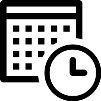
Book Certification
Once your POS has passed the test scripts and you believe your POS is ready for certification please complete the first section of the above document and then contact QA or your Windcave project manager directly.
It is very important that you book your POS in for certification. Please note that we strongly recommend booking this well in advance to avoid disappointment.

Certification
Windcave QA will commence POS Certification on the scheduled date.
POS application and any supporting software or hardware must be provided by the scheduled date.
Please note that during this time our analysts may have questions and may need to contact POS technical/developer contact.

POS Bug Fixes
Any bugs found during Certification will be escalated back to POS developer to provide fix.
If time required to provide fix elapses Certification window then a new Certification (Round #2) window may need to be booked.

Certification Results
A Certification Report will be provided upon completion of the Certification process. This is proof that your POS has been officially certified by Windcave and is ready for production use.